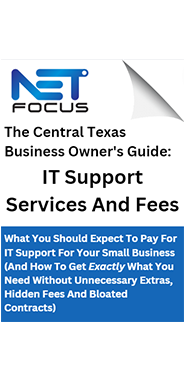Mastering Malware: The Ultimate Guide to Understanding Malware Tactics
Today, we're going to take a journey behind enemy lines and explore the murky world of malware. As an experienced cyber security expert who's helped countless small to medium-sized businesses defend against cyber threats, I've seen firsthand the devastating impact that malware can have on unsuspecting victims. But fear not—with the right knowledge and tools at your disposal, you can protect your business from falling prey to these digital predators. So, let's roll up our sleeves and dive into the tactics that malware uses to infiltrate your systems.
Understanding Malware 
The Digital Trojan Horse
At its core, malware is malicious software designed to infiltrate, damage, or gain unauthorized access to your computer systems. It comes in many shapes and forms—viruses, worms, Trojans, ransomware, you name it—but they all share a common goal: to wreak havoc on your digital infrastructure.
The Anatomy of an Attack
Malware attacks typically follow a familiar pattern. It usually starts with a point of entry—a vulnerable system or unsuspecting user—and then spreads like wildfire through your network, causing chaos and destruction in its wake. Once inside, malware can steal sensitive information, encrypt files, disrupt operations, or even hold your data hostage until a ransom is paid.
Common Tactics Used by Malware
Phishing Attacks
One of the most common ways that malware infiltrates a system is through phishing attacks. These deceptive emails masquerade as legitimate communications from trusted sources, luring unsuspecting users into clicking on malicious links or downloading infected attachments. Once clicked, the malware is unleashed, infecting the user's system and potentially spreading to others within the network. I once worked with a client who fell victim to a phishing attack after receiving an email purportedly from their bank. The email claimed that there was suspicious activity on their account and urged them to click on a link to verify their information. Little did they know, the link led to a fake website designed to steal their login credentials. It was a harsh lesson in the importance of staying vigilant against phishing scams.
Drive-By Downloads
Another common tactic used by malware is drive-by downloads. These sneaky attacks occur when a user visits a compromised website that contains malicious code. Without any action on the user's part, the malware is silently downloaded onto their system, where it can wreak havoc undetected. I encountered a client whose website had been compromised by a drive-by download attack. Visitors to their site were unknowingly infected with malware simply by landing on the homepage. It was a wake-up call for the client, who had never considered the possibility that their website could be used as a vector for malware.
Exploiting Software Vulnerabilities
Malware often takes advantage of vulnerabilities in software to gain access to a system. These vulnerabilities can exist in operating systems, applications, or plugins, and are typically exploited through the use of exploit kits—tools designed to automate the process of finding and exploiting weaknesses in software. I worked with a client who experienced a data breach due to an unpatched vulnerability in their software. The attacker exploited the vulnerability to gain access to the client's network, where they were able to steal sensitive customer information. It was a stark reminder of the importance of keeping software up to date to prevent against malware attacks.
Defending Against Malware
Stay Vigilant
The first line of defense against malware is a vigilant and educated workforce. Train your employees to recognize the signs of a phishing attack and to exercise caution when clicking on links or downloading attachments from unknown sources. Encourage a culture of skepticism and empower your team to speak up if they suspect something is amiss.
Keep Software Up to Date
Software vulnerabilities are a prime target for malware attacks, so it's crucial to keep all of your software up to date with the latest security patches and updates. Regularly install updates for your operating system, applications, plugins, and any other software that you use to reduce the risk of exploitation by malware.
Use Antivirus and Antimalware Software
Invest in reputable antivirus and antimalware software to provide an additional layer of defense against malware. These tools can help detect and remove malicious software from your systems, as well as prevent future infections by blocking known threats in real-time.
Implement Security Best Practices
In addition to technical defenses, implement security best practices to protect your business from malware attacks. This includes using strong, unique passwords for all accounts, encrypting sensitive data, and regularly backing up your files to prevent data loss in the event of a malware infection.
And there you have it, folks—a deep dive into the tactics used by malware to infiltrate your systems and wreak havoc on your business. By understanding how malware operates and implementing robust security measures, you can defend against these digital threats and keep your business safe from harm. Remember, when it comes to malware, knowledge is power—so stay informed, stay vigilant, and stay safe out there!